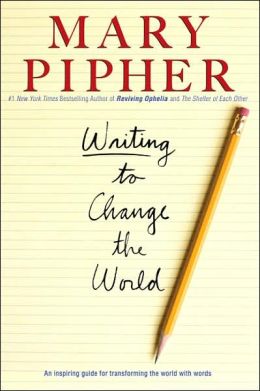Eighteen months ago, the devices I owned were a
thirteen-year-old Dell desktop and a flip phone. Through a series of fortunate events, beginning with a generous Christmas gift and most recently attending training during which I received a "free" device, I now have access to that same desktop, as well as a laptop, an iPhone, an iPad, and a Chromebook. I am at least as connected as I want to be, and
sometimes more so.
One important shift I am making since beginning to use multiple devices is to learn how to save documents and sites in a place where I can get to them from any device. I am learning this the hard way, having first endured a stage in which the file or site I needed at work was stored on my home computer or vice versa. My
outbursts of frustration while attempting to prepare a presentation without all needed resources in front of me has no doubt contributed to the sad reality that my own offspring
don't want anything to do with the field of education.
I have come across two solutions to to the "where did I save that?" question. The first is to create documents in an environment such as
Google Drive, where creating a document is very, very similar to creating a document in Microsoft Word, except it is automatically saved as you type and even better, is saved "in the cloud" where you can get to it from home, school, in-laws house, on your smart phone, etc.
Then there is the problem of accessing your bookmarked websites from a different device from where you saved them. Social bookmarking solves this issue. Lee Lefever at Common Craft explains
Social Bookmarking in Plain English in just over three minutes. I use a social bookmarking site called
Diigo rather than Delicious, as referenced in the video, because Diigo offers educator accounts. Basically, social bookmarking
works just like bookmarking sites on your computer, except your favorites are stored "in the cloud" so you can access them from any device.
Social bookmarking and Google Apps for Education
(GAFE) are pillars of Web 2.0, which means they are
social. And why does this matter? Because, to be honest, use of Google Docs and Diigo can mean far more than just finding your resources more easily. You can share both your Google Docs and your Diigo bookmarks with just one other person (your teaching partner?) , the whole world , or anything in between. It took me some time to understand why the social aspect of these tools is useful, until I started thinking about
student research. Until I thought about combining social bookmarking with
RSS feeds. Until I had to prepare a presentation with colleagues--we worked together on a Google Doc without ever meeting face to face.
Recently I collaborated with teachers from my district and instructors from our local community college on an English course for remedial twelfth-graders. Using Google Docs, we could all work on the syllabus and curriculum map together. Or I could allow district teachers to edit the document and college instructors to view but not edit. Further, this group could start to share resources for the course with Diigo.
It has not gone perfectly, and it won't for you either. But there have been advantages, and with each project we all get smarter. Do not fall into the trap of thinking everyone uses these tools efficiently and effectively except for you. Just jump in and you will find the piece that makes your work easier. Find the tool that excites your students and they will help you become more expert.